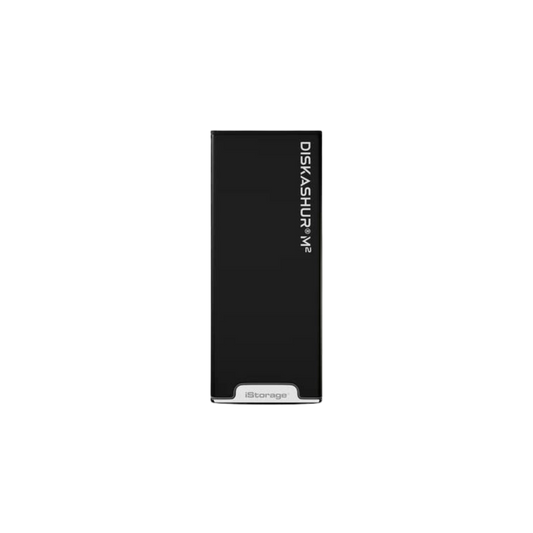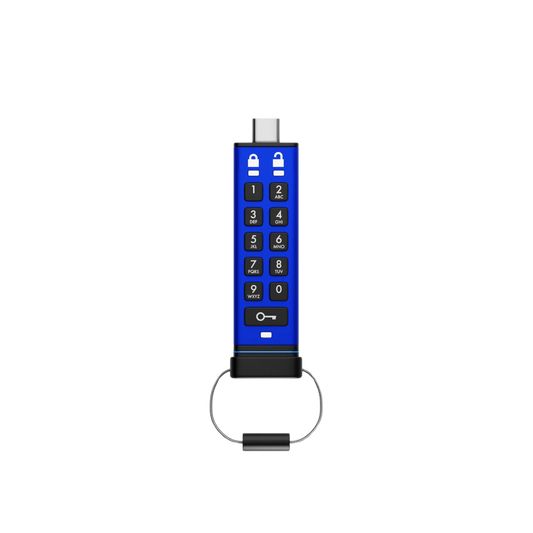What is the difference between USB 3.0 and 3.2?
Share
Anyone looking for a (secured) USB stick will come across all sorts of terms. 'Flash drive', an X number of GB and then also something with a USB version number. It can be confusing. But what is the difference between USB 3.0 and 3.2? And what else should you pay attention to when purchasing a USB stick? We explain it in the article below.
Difference between USB 3.0 and 3.2
We will explain the difference between USB 3.0 and 3.2 by means of an example. For example, a USB stick has 32GB of storage space. But depending on the type of USB stick, it can transfer information from a laptop to the USB stick faster or even faster. And vice versa. The number after 'USB' therefore represents the transfer speed that the USB stick can handle.
There are different versions:
- USB 2.0 - transfer speed up to 480Mb/s.
- USB 3.2 Generation 1 - transfer speed up to 5 Gb/s.
- USB 3.2 Generation 2 - transfer speed up to 10 Gb/s.
- USB 3.2 Generation 2×2 – transfer speed up to 20 Gb/s.
Then there's also something like Type-A and Type-C...
Now that you know the difference between USB 3.0 and 3.2, it is good to also take a moment to consider the terms Type-A and Type-C. 'USB 3.2' does not say anything about the shape of the connector, it only says something about the speed of the USB. And that while not every USB stick can be inserted into the same port.
The terms 'Type-A' and 'Type-C' describe the shape of the USB stick, what the connector looks like. In the image below you can see the two variants next to each other; what is noticeable is that the left has a more square connector and the right USB has a small, rounded shape. A Type-C connector is symmetrical, so you can never insert the stick the wrong way into the laptop, a problem that Type-A is known for.
Please note that when you purchase a USB stick with a Type-C port, you are not always guaranteed USB 3.1 speeds. Therefore, always check the Type of USB stick before purchasing, but also the transfer speed. At E-quipment you will always receive an adapter when purchasing a Type-A USB stick; this allows you to also use it as a Type-C USB stick.
Also check out our range of secure USB sticks .